ထႅမ်သႂ်ႇ Shortcut တီႈ Visual Studio Code
တီႈၼႆႈၼႆႉ ၶႃႈႁဝ်းၶႂ်ႈ သိုပ်ႇၽႄႈပၼ် လၢႆးႁဵတ်း Shortcut တီႈ Visual Studio Code ၼႆဢေႃႈ။ Visual Studio Code ဢၼ်ဝႃႈၼႆႉ မၼ်းပဵၼ် Source code editor ဢၼ်ၼိုင်ႈသေ လုၵ်ႉတီႈ Microsoft ႁဵတ်းဢွၵ်ႇမႃးသေ မၼ်းပဵၼ် Cross platform လႄႈ တေၸၢင်ႈၸႂ်ႉလႆႈတီႈ Windows, Linux လႄႈ macOS ၸိူဝ်းၼႆႉယဝ်ႉ။

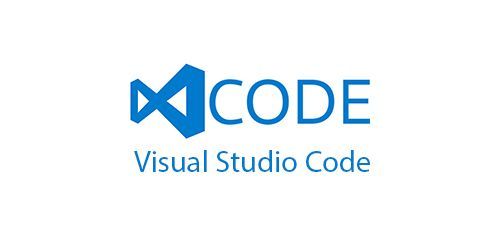
တီႈၼႆႈၼႆႉ ၶႃႈႁဝ်းၶႂ်ႈ သိုပ်ႇၽႄႈပၼ် လၢႆးႁဵတ်း Shortcut တီႈ Visual Studio Code ၼႆဢေႃႈ။ Visual Studio Code ဢၼ်ဝႃႈၼႆႉ မၼ်းပဵၼ် Source code editor ဢၼ်ၼိုင်ႈသေ လုၵ်ႉတီႈ Microsoft ႁဵတ်းဢွၵ်ႇမႃးသေ မၼ်းပဵၼ် Cross platform လႄႈ တေၸၢင်ႈၸႂ်ႉလႆႈတီႈ Windows, Linux လႄႈ macOS ၸိူဝ်းၼႆႉယဝ်ႉ။
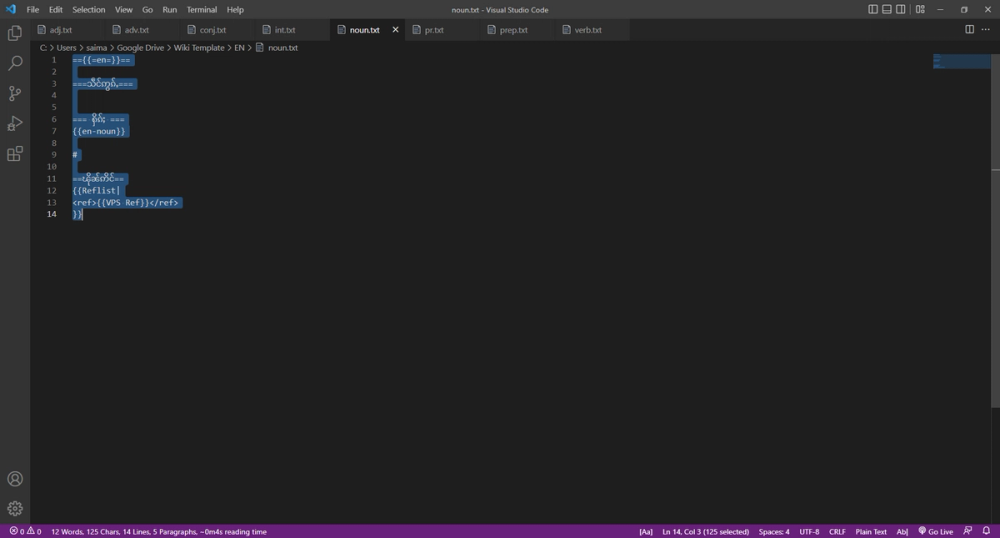
မိူၼ်ၼင်ႇၼႆ သင်ၸိူဝ်ႉဝႃႈ တီႈ VSC ၼႆႉ ႁဝ်းလႆႈပိုတ်ႇ ၾၢႆႇလၢႆဢၼ်သေ ႁဵတ်းၵၢၼ်ၼႆၸိုင် တႃႇတေ လုၵ်ႉဢဝ် ထႅပ်ႉ (Tap) ဢၼ်ၼိုင်ႈ ၵျွၵ်းၶၢမ်ႈၸူး ထႅပ်ႉ ထႅင်ႈဢၼ်ၼိုင်ႈၼႆႉ ၵူႈပွၵ်ႈတႄႉ မၼ်းၵေႃႈပႃး Shortcut မၼ်းမႃး ၸွမ်းၼင်ႇ default မၼ်းယူႇ။ ဝၢႆးလင်မႃးတႄႉ ဢမ်ႇႁၼ်မၼ်း ႁဵတ်းပၼ်ၵၢၼ်ယဝ်ႉ။ ပေႃးၼဵၵ်းပၼ် Ctrl+Pageup, Ctrl+Pagedown တႄႉၵေႃႈ မၼ်းတေ ၶၢႆႉပၼ် ထႅပ်ႉ မၼ်းၵႂႃႇပၼ်ယူႇ ၵမ်းဢၼ်ဢၼ်။ ၵူၺ်းၵႃႈဝႃႈ သင်ဝႃႈႁဝ်းၶႂ်ႈ ၵျွၵ်းၶၢမ်ႈၵႂႃႇၸူး ထႅပ်ႉ မၢႆ 1 ဢမ်ႇၼၼ် ထႅပ်ႉမၢႆ 6 ၵမ်းလဵဝ်ၼႆတႄႉ ႁဝ်းၶႃႈ လူဝ်ႇၶိုၼ်း တႅမ်ႈပၼ် Shortcut ႁင်းႁဝ်းၶေႃၶေႃယဝ်ႉ။ လၢႆးမၼ်းတႄႉ ႁဵတ်းၵႂႃႇၼင်ႇ ၽၢႆႇတႂ်ႈၼႆႉ ၵမ်းၸၼ်ႉၸၼ့်လႄႈ။
(1) ၼဵၵ်းပၼ် Ctrl +p သေၵေႃႈ တီႈၼႂ်းလွၵ်း Search box မၼ်းၼၼ်ႉ ပေႃႉသႂ်ႇပၼ် > သေၵေႃႈ သိုပ်ႇပေႃႉပၼ် Shortcut ၼႆလႄႈ။
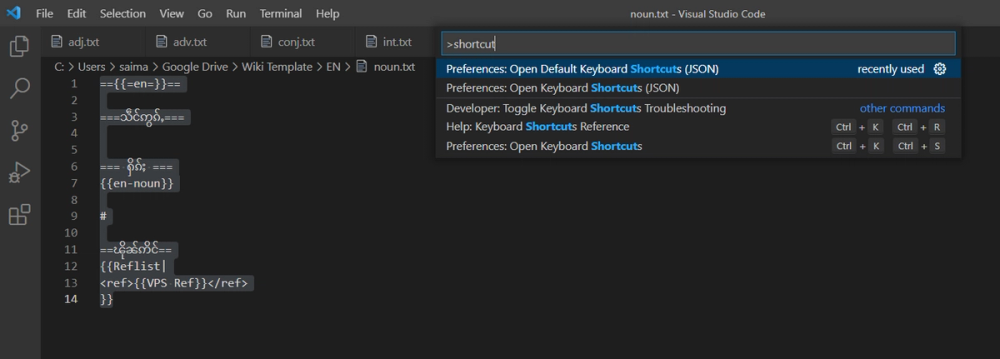
(2) တီႈၼၼ်ႈၼၼ်ႉ မၼ်းတေၼႄမႃး ဢၼ်ၵပ်းၵၢႆႇလူၺ်ႈ Shortcut တင်းသဵင်သေ ၼႂ်းၵႃႈၼၼ်ႉ လူဝ်ႇလႆႈ လိူၵ်ႈပၼ် Preferences:Open Keyboard Shortcuts (JSON) ဢၼ်ဝႃႈၼၼ်ႉၶႃႈဢေႃႈ။
(3) ပေႃး လိူၵ်ႈပၼ် Preferences:Open Keyboard Shortcuts (JSON) ယဝ်ႉၼႆ မၼ်းတေပိုတ်ႇပၼ်ၾၢႆႇမႃးဢၼ်ၼိုင်ႈသေ ထုတ်ႇဢဝ် ၶူတ်ႉ ဢၼ်တီႈၽၢႆႇတႂ်ႈၼႆႉ သႂ်ႇပၼ် တီႈၼႂ်း ၾၢႆႇၼၼ်ႉသေၵေႃႈ Save သေ ၸႂ်ႉလႆႈ Shortcut ဢၼ်ၸဝ်ႈၵဝ်ႇ မၵ်းမၼ်ႈဝႆႉၼၼ်ႉလႆႈယဝ်ႉ။
[ { "key": "alt+1", "command": "workbench.action.openEditorAtIndex1" }, { "key": "alt+2", "command": "workbench.action.openEditorAtIndex2" }, { "key": "alt+3", "command": "workbench.action.openEditorAtIndex3" }, { "key": "alt+4", "command": "workbench.action.openEditorAtIndex4" }, { "key": "alt+5", "command": "workbench.action.openEditorAtIndex5" }, { "key": "alt+6", "command": "workbench.action.openEditorAtIndex6" }, { "key": "alt+7", "command": "workbench.action.openEditorAtIndex7" }, { "key": "alt+8", "command": "workbench.action.openEditorAtIndex8" }, { "key": "alt+9", "command": "workbench.action.openEditorAtIndex9" }, ]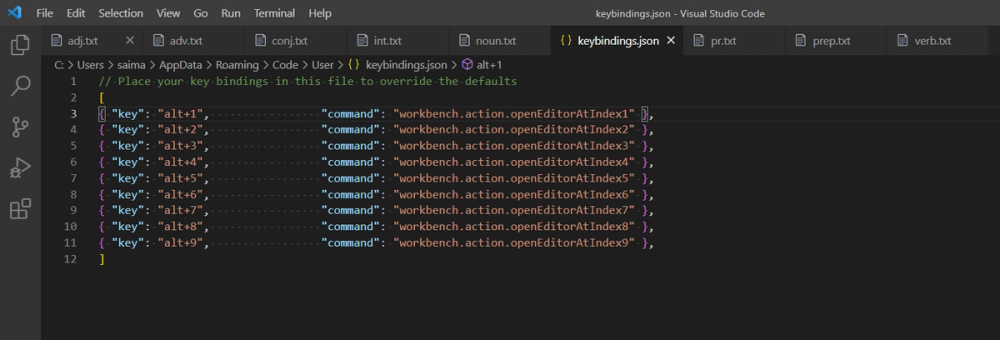
ၸွမ်းၼင်ႇ ႁဵတ်းဝႆႉၼႆႉတႄႉ ပေႃးဝႃႈ ၼဵၵ်း alt+1 ၼႆႉ မၼ်းတေ ၵျွၵ်းၵႂႃႇၸူး ထႅပ်ႉ မၢႆ1 ဢၼ်ပဵၼ် adj.txt ၼၼ်ႉသေ ပေႃးၶိုၼ်းတဵၵ်း alt+5 ၼႆ မၼ်းတေၵျွၵ်းၵႂႃႇၸူး ထႅပ်ႉ မၢႆ5 တီႈ noun.txt ၼၼ်ႉယဝ်ႉ။ ပေႃးၼၼ်ၵေႃႈ ႁဝ်းၶႃႈ တေၸၢင်ႈႁဵတ်းၵၢၼ် လႆႈ ၽႂ်းၽႂ်းဢိတ်းၼိုင်ႈ။
သင်ဝႃႈ ၶႂ်ႈၸႂ်ႉတူၺ်း Visual Studio Code ၼႆ လူတ်ႇလူင်း ဢဝ်တီႈၼႆႈလႆႈယူႇၶႃႈ။
Related Articles
လၢႆးလၢႆႈ Icon ၼိူဝ် iOS 14 | iPhone, iPad

ဝၢႆး Apple ပိုၼ်ဢွၵ်ႇ IOS 14 မႃး ၽူႈၸႂ်ႉတိုဝ်းၵမ်ႉၼမ် သူင်ၸႂ် လႅၵ်ႈ ၼႃႈ ၶိူင်ႈ Iphone Ipad ၶဝ် ၼမ် ႁႅင်းတေႉ။ ၵွပ်ႈၼၼ် ၸင်ႇလႆႈတႅမ်ႈဢွၵ်ႇမႃး လၢႆး လႅၵ်ႈမၼ်းၶႃႈ။
တေႁဵတ်းႁိုဝ်ႁႃ ၾၢႆႇၸိူဝ်း လူတ်ႇလူင်းဝႆႉ တီႈ iPhone ဢမ်ၼၼ် iPad

သင်ၸိူဝ်ႉဝႃႈ ၸဝ်ႈၵဝ်ႇ လူတ်ႇလူင်းၾၢႆႇသႂ်ႇၸူး iPhone ဢမ်ႇၼၼ် iPad ယဝ်ႉၼႆၸိုင် တွၼ်ႈတႃႇဢဝ်ၸႂ်ႉ ၸိူဝ်းဢၼ်လူတ်ႇလူင်းဝႆႉၼႆႉ ပေႃးၸႃႇဢဝ် Mac လႄႈ PC ၼႆ ၶေးတေၸၢင်ႈယုင်ႈယၢင်ႈဝႆႉယူႇ။
ဢဝ် ၾွၼ်ႉတႆး ႁဵတ်းပဵၼ် Default font တီႈ Microsoft word
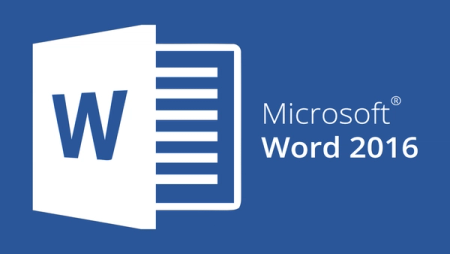
ပေႃးဝႃႈ ႁဝ်းပိုတ်ႇ Microsoft Word ၼႆၸိုင် ၾွၼ်ႉဢၼ်ၵိုၵ်းပဵၼ် ပိူင်ၵႅဝ်ႈ မၼ်းသေ ပိုတ်ႇမႃးၸွမ်းၼႆႉ ၵႆႉလေႇပဵၼ် Myanmar Text လႄႈ ဢမ်ႇၼၼ် ပဵၼ်ၾွၼ်ႉတၢင်ႇဢၼ်။ သင်ၸိူဝ်ႉဝႃႈ ၸဝ်ႈၵဝ်ႇ ၶႂ်ႈၾွၼ်ႉတႆးပိုတ်ႇၵိုၵ်းမႃးၸွမ်း Microsoft Word ၼႆၸိုင် ႁဵတ်းၸွမ်းၼင်ႇ ၵမ်းၸၼ်ႉၸၼ်ႉ ဢၼ်ၼႄဝႆႉၼင်ႇ ၽၢႆႇတႂ်ႈၼႆႉလႄႈ။